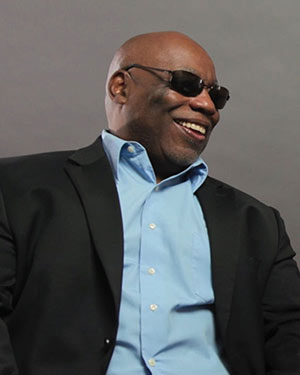The Importance of Digital Accessibility: What We Can All Start Doing Today To Help
By Mike Moore
As a blind or visually impaired person, it is important to have access to physical public amenities such as fitness centers, grocery stores, theaters, public transportation, or anything else a sighted person would have public access to. In addition to public access, it is equally important to have Digital Access. What is digital accessibility you ask?
Digital Accessibility is the ability of people who are blind or visually impaired – or those with any other type of impairment – to have access to electronic resources. These resources include, but are not limited to, websites; a smart phone or tablet apps; software and electronic documents. Many of us experience the lack of digital accessibility daily online. For example, you try to place an order at an online store, perhaps a pharmacy, and the website does not let your screen reader access all of the items, or you have difficulty adding items to the cart. It common a site is not fully accessible or has errors in its accessibility programming. According to a recent study, 98 percent of websites have at least 1 accessibility error. So, in short, the nearly 1 billion people worldwide with disabilities are not getting equal digital access.
In this digital age we find ourselves living in, it is ultra-important that we have digital access because a large majority of goods and services, news, employment opportunities and more, are delivered in a digital format. Also, if you have school-age children, or if you are in school yourself, that process relies heavily upon digital delivery. At onset of the pandemic, many school districts across the nation moved to a distance learning format, with some districts still using a hybrid of that model today. Simply put, our daily lives, employment, career advancement and education are incumbent on having digital access.
Here is some good news. Whether you have a disability or not, there are steps we can take to help ensure that we all are included as it relates to digital access. Here are some tips to help make your emails, posts, and other documents more accessible.
When posting pictures, be as descriptive as possible. Providing a written description of an image will give a blind or visually impaired person access to that image. Also, you can use Alt text for images, Alt text can be accessed by screen readers, and it is not visible on websites or apps. To learn how to add Alt text to social media posts, use the following link:
https://communications.as.cornell.edu/alt-text-social-media
Also, use Camel Caps for hash tags and phrases. This simply means capitalize the first letter in each word of the tag or phrase. For example, #GoingToSeaWorld. This makes it easier to read for all. Moreover, provide captions for videos. This will provide access for those who are unable to access audio, because open caption is embedded in the video and will be permanently displayed.
When working with PDF or Word documents, you want to ensure that they are accessible. Learn how to do this by clicking on the link below to make your documents digitally accessible.
Finally, if you are going to use hyperlinks in your text, be sure to describe what the link leads to, as this will make it more accessible. For example, instead of simply saying “click here,” say “click here to access our menu.”
These steps are a few ways that we can practice digital accessibility in our everyday lives. Again, it is very important that people with any type of disability have unencumbered digital access, and we can all play an important role in helping make that happen.